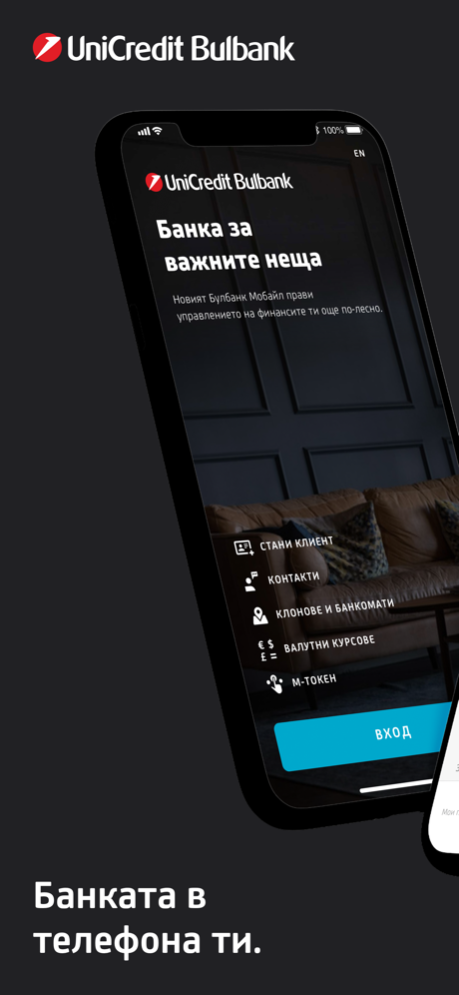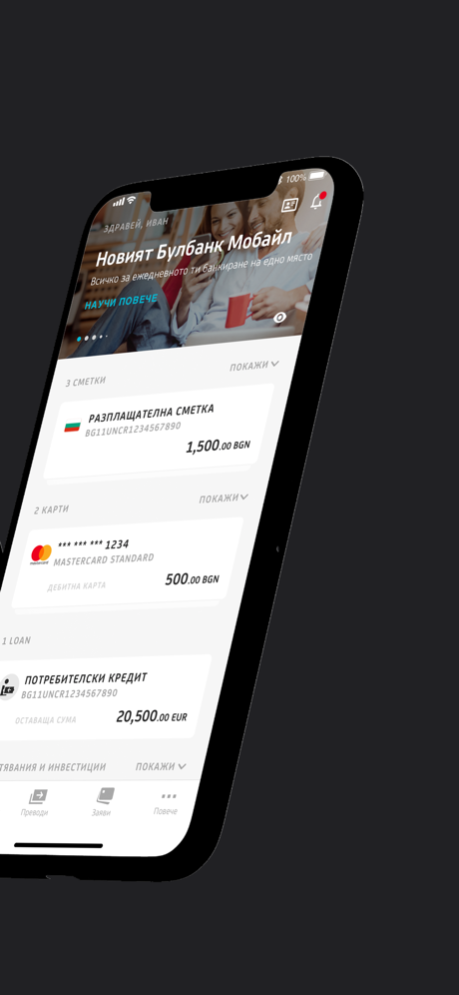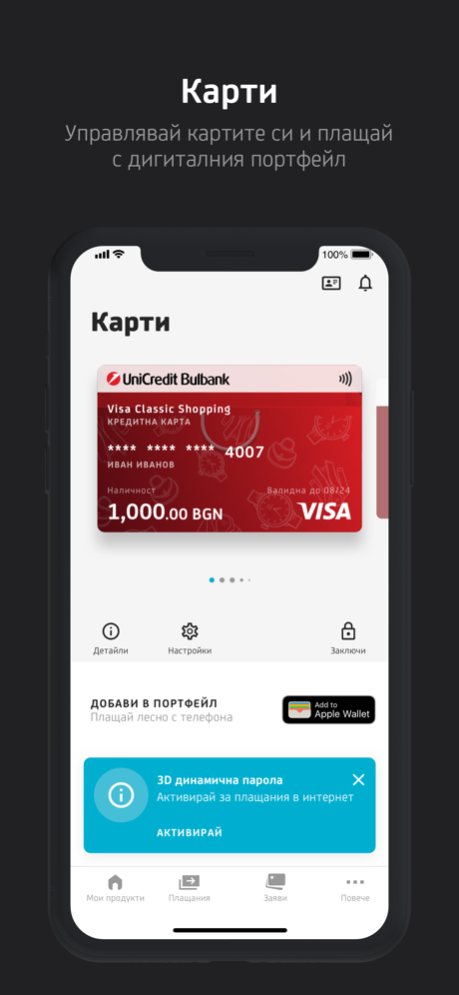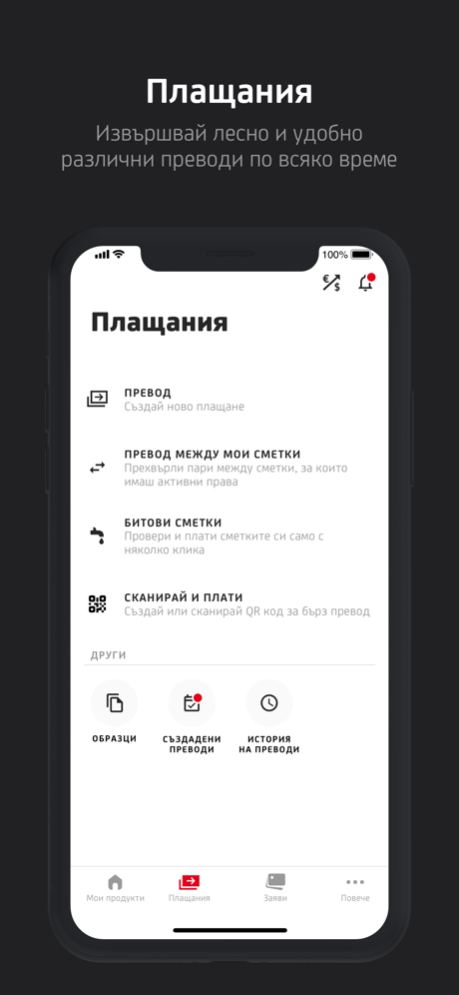Bulbank Mobile 3.18.0
Continue to app
Free Version
Publisher Description
Bulbank mobile says hello with new and modern design.
We value your time. That’s why we have managed to bring the banking on your fingertips. Now you can save time for things that matters.
In Bulbank Mobile you can:
• Make transactions at anytime;
• Keep track of pending transfers;
• Request and sign bank products digitally.
And that’s not all! Go to the mobile app’s page and check all the functionalities or download the app and explore it by yourself.
Open an account only with selfie
Become a client of UniCredit Bulbank only through mobile app without visiting a branch. Sign the documents digitally and receive your card with free delivery to address.
Manage your money
- Transfer money only with a few clicks;
- Quick overview of your accounts and card payments;
- Lock and unlock your cards at anytime;
- Use QR codes for fast transfers;
- Reschedule your Shopping card purchases.
Pay with your phone
There is no need to bring cards and cash with you anymore. Add your card in wallet and use it for NFC payments.
Widget – the new fast check
Enabling the Widget allows you to track the balance of your accounts without logging in Bulbank Mobile. Check the balance of your favorite accounts.
Bill payments
Pay your utility bills. Create templates for your regular payments and receive notification for every new liability.
M-token
Use M-token for Bulbank Online login and confirm your payments with the generated sign code.
3D dynamic password
Use 3D dynamic password for secure internet payments. Finish your purchase by entering the password received in Bulbank Mobile.
Bank products
You can request the following bank products:
- Saving plan
- Debit card
- Consumer loan
- Increase credit card limit
Don’t forget that in the mobile app’s page you can find more information and answers to frequently asked questions.
Feb 7, 2024
Version 3.18.0
В последната версия на Булбанк Мобайл ще откриеш следните функционалности:
Дигитална дебитна карта:
· Издаване и визуализиране на картата в приложението
· Дигитализация на картата в Apple Pay
· Защита при плащане в интернет, с 3D динамична парола
· Сигурен достъп до пълния картов номер, CVV код и ПИН, в Булбанк Мобайл
Местни данъци и такси:
Проверка и плащане на местни данъци и такси – данък сгради, такса смет, данъци върху превозните средства и други.
In the latest version of Bulbank Mobile you can find functionalities:
Digital Debit card:
· Issuing and visualization of the card in application that is ready to use
· Card digitalization in Apple Pay
· Protection when you paying online, with a 3D dynamic password
· Secure access to the full card number, CVV code and PIN in Bulbank Mobile
Municipality Taxes and Fees:
Check and pay local taxes and fees - property tax, garbage tax, vehicle taxes and others.
About Bulbank Mobile
Bulbank Mobile is a free app for iOS published in the Accounting & Finance list of apps, part of Business.
The company that develops Bulbank Mobile is UniCredit Bank Bulgaria powered by Asseco. The latest version released by its developer is 3.18.0.
To install Bulbank Mobile on your iOS device, just click the green Continue To App button above to start the installation process. The app is listed on our website since 2024-02-07 and was downloaded 7 times. We have already checked if the download link is safe, however for your own protection we recommend that you scan the downloaded app with your antivirus. Your antivirus may detect the Bulbank Mobile as malware if the download link is broken.
How to install Bulbank Mobile on your iOS device:
- Click on the Continue To App button on our website. This will redirect you to the App Store.
- Once the Bulbank Mobile is shown in the iTunes listing of your iOS device, you can start its download and installation. Tap on the GET button to the right of the app to start downloading it.
- If you are not logged-in the iOS appstore app, you'll be prompted for your your Apple ID and/or password.
- After Bulbank Mobile is downloaded, you'll see an INSTALL button to the right. Tap on it to start the actual installation of the iOS app.
- Once installation is finished you can tap on the OPEN button to start it. Its icon will also be added to your device home screen.